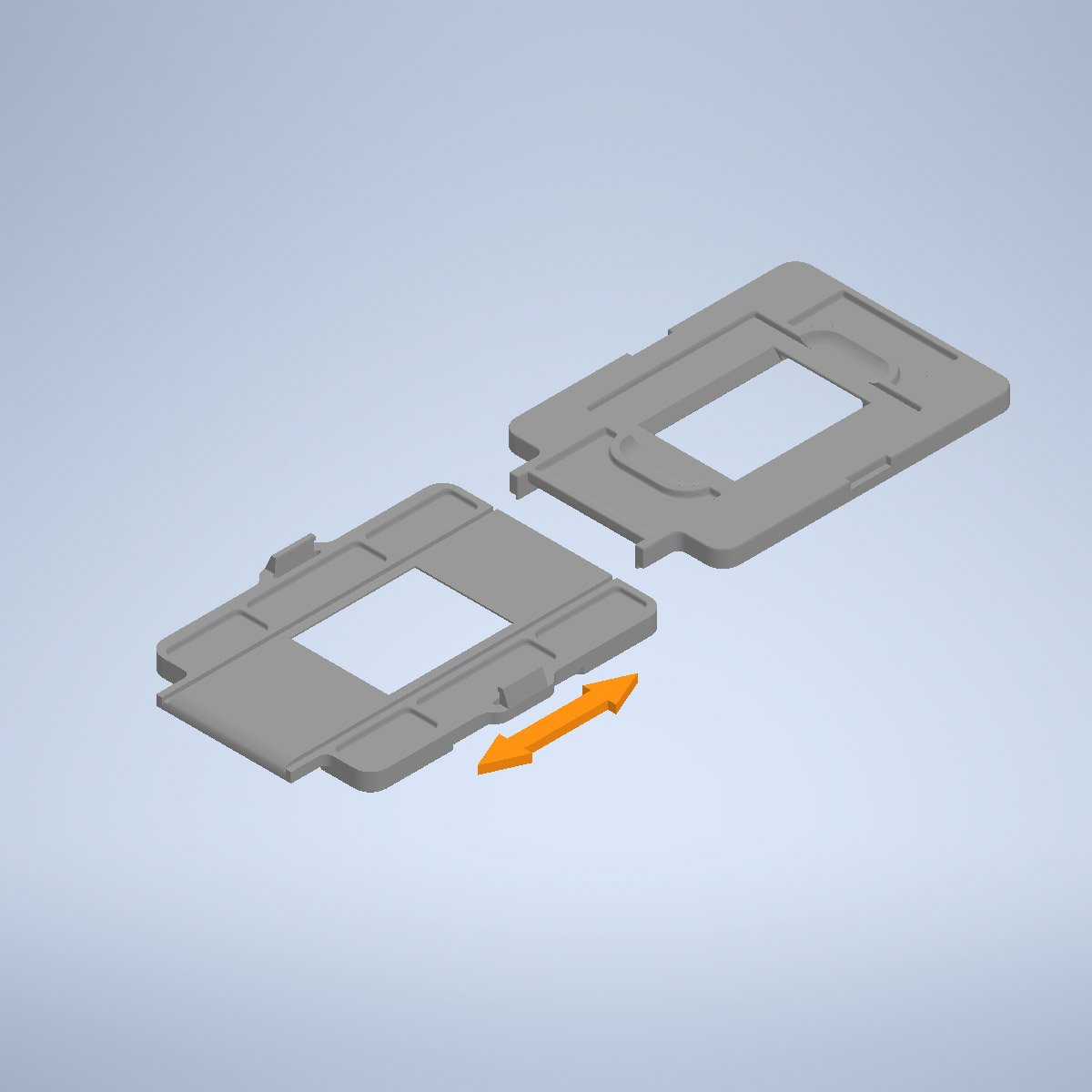M135 USER GUIDE
Overview
The M135 accommodates 135 (35mm) film and standard 2×2″ slides.
Quick Start
1.

Position the film so the curved side faces up.
2.

Insert the film into the front slot.
3.
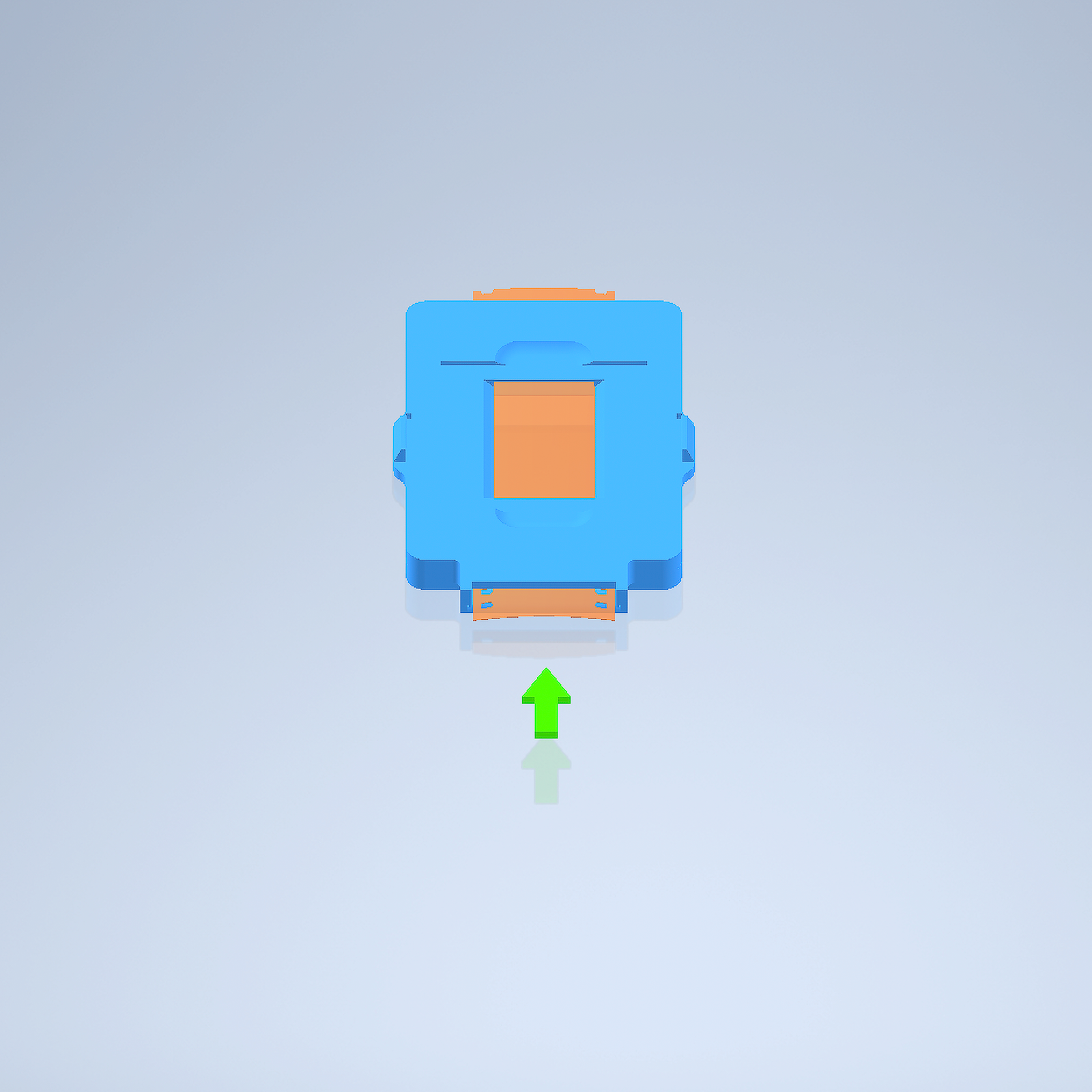
Advance the film forward until the frame you want is centered in the aperture.
4.
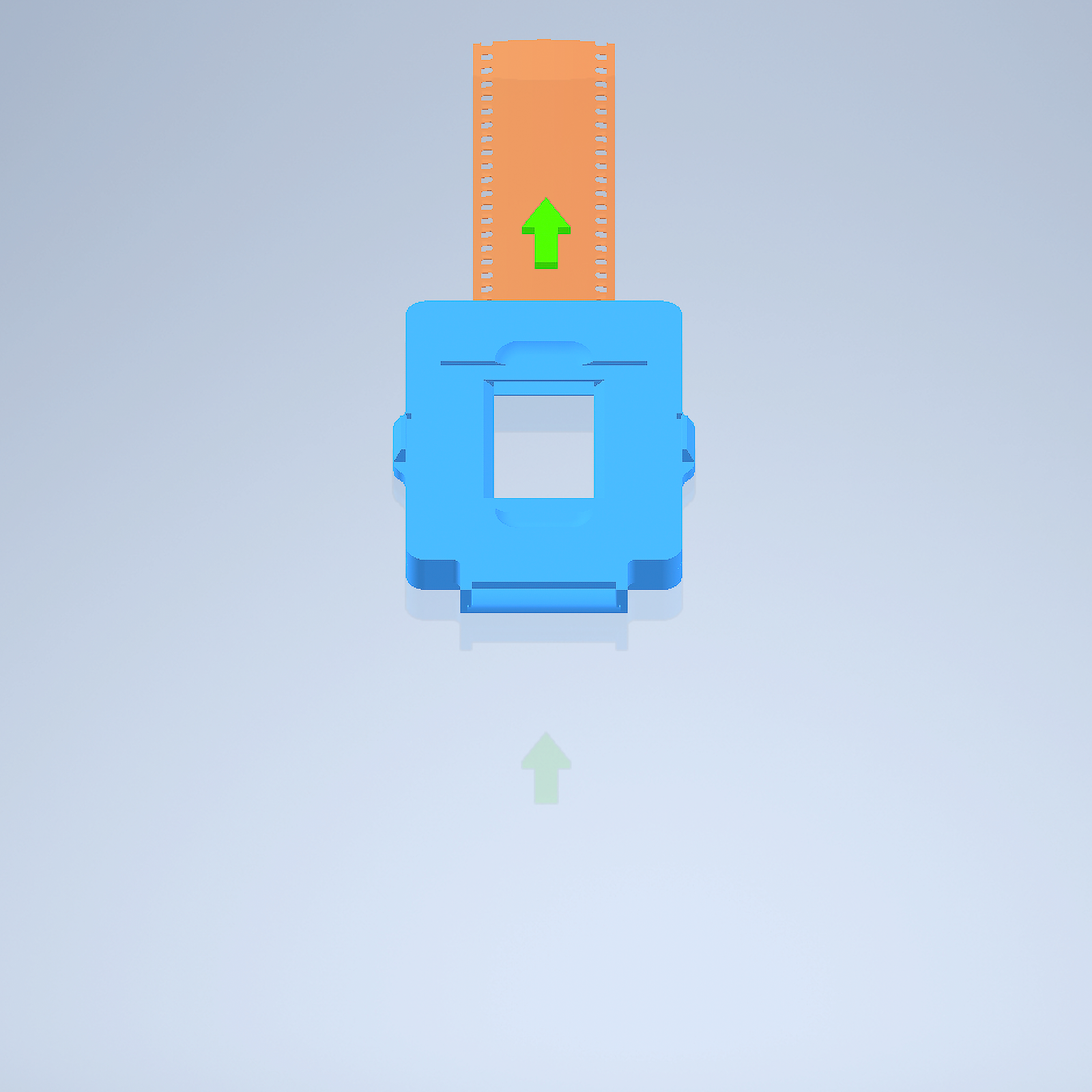
Continue feeding the film until it emerges through the exit slot.
Using with 2×2″ Slides

There’s no need to change out masks or fiddle with adapters.
The M135’s built-in slide adapter sits above the main aperture.

Just insert the slide into the built-in adapter to begin scanning.
Disassembling & Reassembling
The M135 is engineered to be disassembled and reassembled with ease.
To prevent film scratches, gently clear away dust and debris from the interior surfaces whenever necessary.
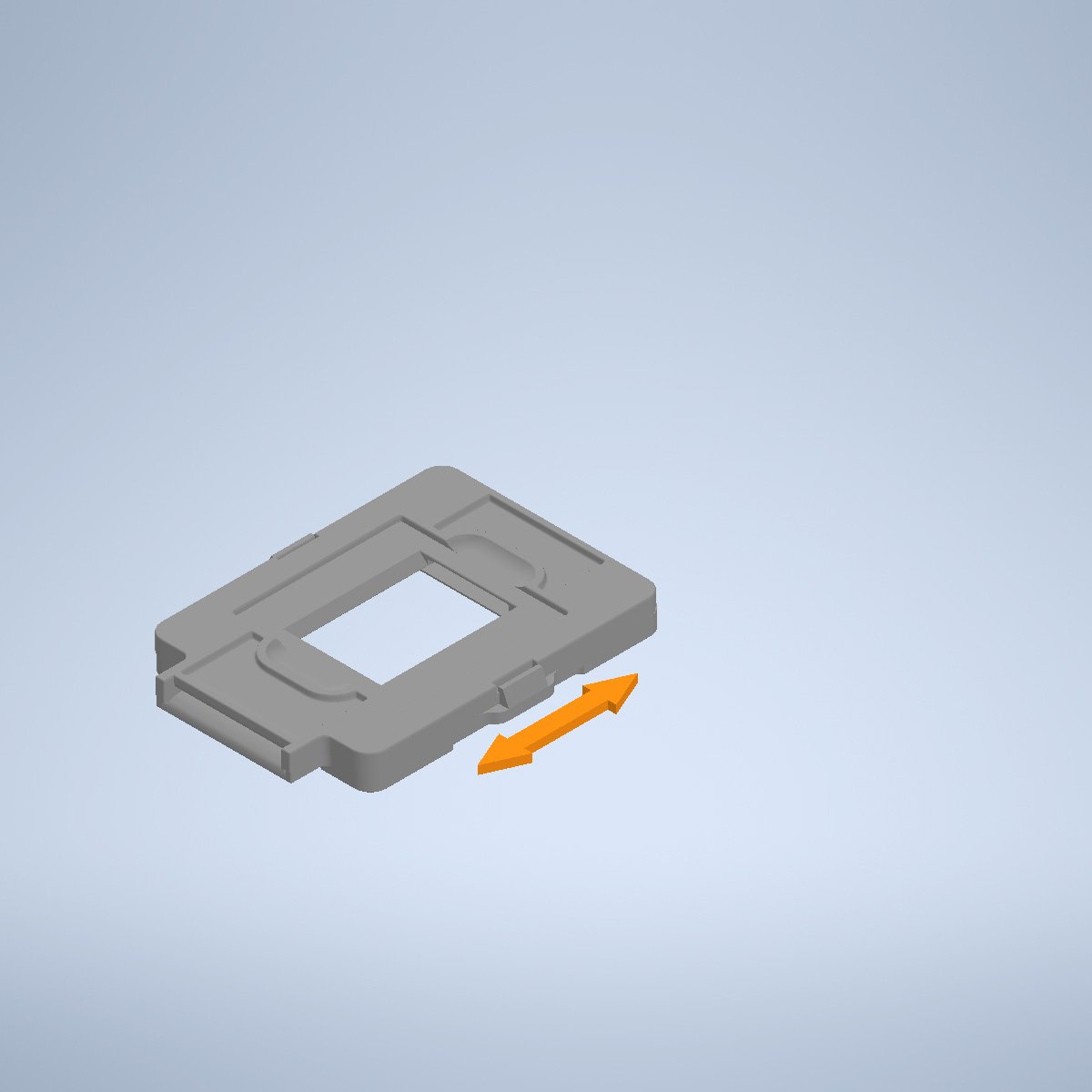
1.
To separate the two halves, slide the top mask lengthwise in either direction.
2.
To re-assemble, realign the two halves and slide them back together.